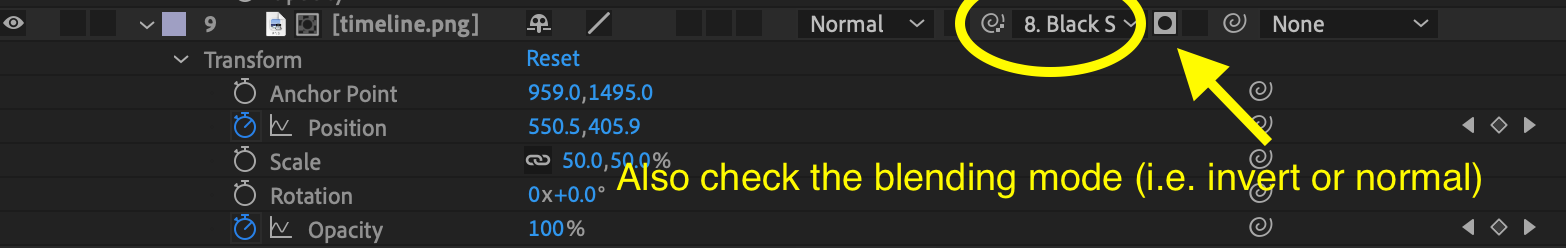Change Color of Solids
Menu: Layer -> Solid Settings
Create a Gradient Mask
- Create a Solid. Right click within layers browser then select
New -> Solid. Make it black. - Right click the new solid, select
Mask -> New Mask. Make sure the blend mode isAdd: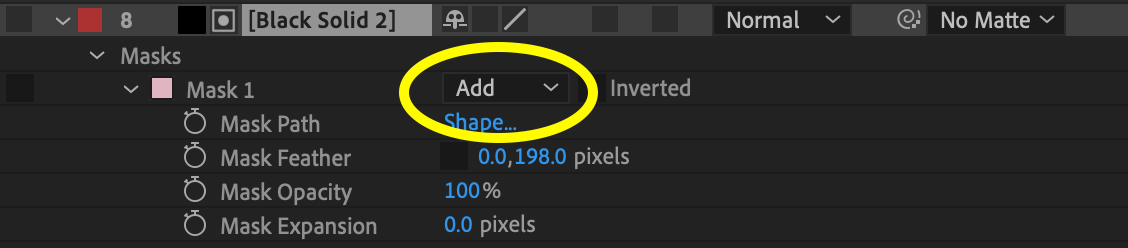
- Adjust and transform the mask.
- Select the layer you want to mask, and under Track Matte, from the dropdown select your solid mask layer from the previous steps: